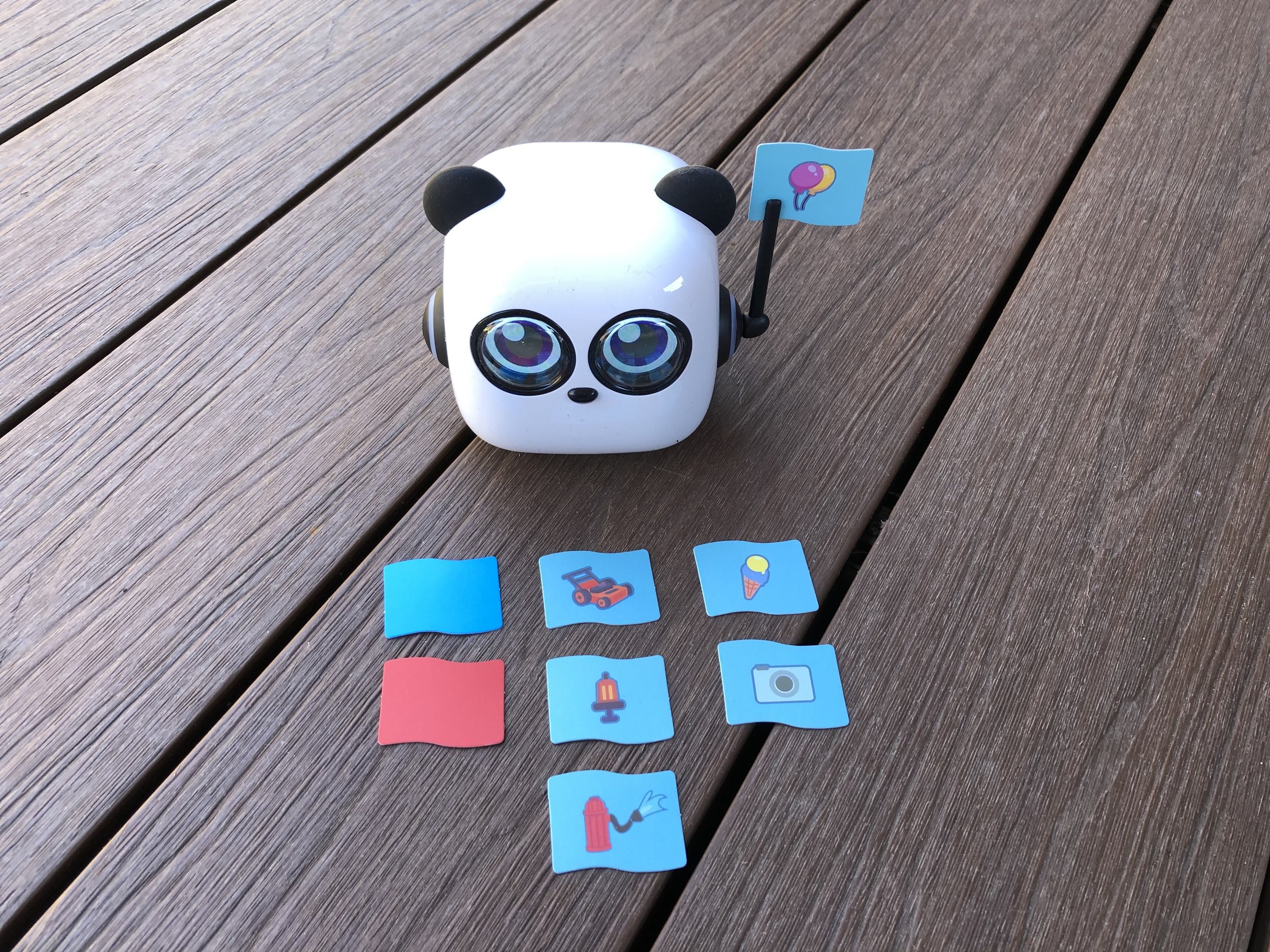mTiny Coding Kit Review
/As a technology coach with a special interest in the early years of schooling, I’m always keen to check out new devices that build digital technologies skills and understandings in young learners. I use MakeBlock robotics in my work and I’m a big fan of their versatility and how well they work with iPad. So I’m excited to have the opportunity to review mTiny, their new screen-free coding kit targeted at learners 4 and up.
What’s in the Box?
The kit has two boxes, one containing the mTiny robot and the tap pen controller, and the other a range of hands-on resources that support learning.
The mTiny robot feels well built and sturdy enough to cope with being used by many little hands. The power knob is on the back and I particularly like the ability to control the volume level, that’s a teacher sanity saver!
Once powered on, mTiny’s eyes light up and blink and the robot says ‘hi,’ providing a welcoming first experience, The tap pen controller is a good size for little hands and is powered on by a switch on the side of the unit. The joystick can be used to drive the robot and a start and stop button is also included to use when coding. The two units are charged by a two-in-one micro USB charging cable. I can see this is going to be great for when you are charging multiple units at once.
The second box contains a wide variety of resources that support learning with the mTiny. You will find:
Coding cards
Map pieces
Storybook
Masks
Flags and flagpole
Golf game card
Racing game card
Destination card
Music card
These all fit in a sturdy box with a magnetic latch that can be used to store the materials between sessions.
There are twenty-four double sided map pieces. One side has roadways and a variety of items that mTiny can interact with, Many of the objects on the map have reactions, triggers that prompt mTiny to change expression and play audio e.g. a fire engine noise where a fire is being put out. I can see this being a great tool for discussing and acting out the work of community workers, with young learners taking the thieves to the police station or the person who is injured to the hospital.
The joystick can be used to navigate the roads, and mTiny keeps young drivers on the roads by automatically reversing when it hits a curb, while emitting a bouncing noise. I love that the map pieces are interchangeable, enabling a new journey each time the pieces are put together.
The kit also contains a storybook with four different map challenges, showing different ways you can put the map together.
The second side of the map pieces has a grass background along with a range of objects, including mTiny in his different character masks. These cards provide a great base for simple coding algorithms.
There are 36 coding cards, including cards for:
input
action
facial expression
repeat
loop
loop parentheses
The included storybook provides eighteen challenges to introduce the functions of the different cards.
The variety of cards provides a lot of scope for learning, and for creating story challenges to solve. I particularly like the emotion cards as I think they can be used to really bring a story to life. For example, using the pictured layout, we might say to young learners:
‘mTiny has been playing with her dog all afternoon and now she is very tired. She is so tired she starts to cry. Can you help mTiny get from the dog to her bed, and put her to sleep?’
The young learners could then select the emotion and movement cards to put the story code together. Once their code is complete, they use the tap pen controller to register the code, tapping on one card at a time from left to right. They can then place mTiny on the dog card and tap on the circular green flag card (or press start on the controller). mTiny will respond by making crying noises, moving to the bed and then yawning and making sleeping noises.
The mTiny coding kit also includes three character masks and a flagpole with various flags. These resources open up great possibilities for storytelling and for work with multiple mTiny units, where each unit can become a character in a story.
The kit also features golf, racing and destination cards which use the accelerometer in the tap pen controller to move mTiny. There is also a music card where the tap pen controller can be used to play a keyboard.
Educator Reflections
I think mTiny has great potential for early years learners. I’ve used Beebots and Bluebots with this age group before, and in comparison, mTiny provides a far wider range of opportunities for learning with more coding concepts plus a range of other activities (handily, each mTiny move is 15cm, so you can also use your existing Beebot or Bluebot mats with mTiny).
I love the variety of resources that come in the box, and in particular the modular map cards that make it easy to create new learning experiences. The robot, map pieces and coding cards are of a robust construction, which should ensure they last in a centre or school environment.
I can see that with several mTiny sets, young learners could construct amazing maps and tell stories with multiple characters. After playing with mTiny I’m keen to develop out some picture book based challenges that layer into the early years curriculum.
The Makeblock website indicates that a Maths, English and Music Kit is also under development and I really look forward to seeing what new learning opportunities these include.
in Australia, mTiny is available at Core Electronics.
Note: Makeblock provided a mTiny Coding Kit for the purpose of this review.